I figured out the simplest thing today. I can't believe I never knew it existed. Open up iTunes, click on Apps, go to File-->Print, Select "Song List" and voila, you have a list of all of your apps in a handy little PDF. You can do the same thing with your music library, too!
Here is a list of the apps we have on our school iPads for Kindergarten to Grade 3.


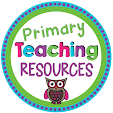



You really do a hard works for gathering this data
ReplyDelete