My grade 2 students drew sea animals using Kerpoof. They learned how to take a screen capture with command + shift + 4, rename the photo, and drag it into a shared folder on the doc. I was then able to upload the photos to my Dropbox folder, which I accessed from my iPad and added to my Photos. Students used the iPad one at a time to select a photo of their animal from Google Images, add a fact about their animal, and choose the colour for their background and border. This was done using an app called Strip Designer, which I have written about previously. We then printed the photos on full size paper to make a bulletin board display.
Subscribe to:
Post Comments (Atom)



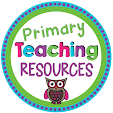



No comments
Thanks for your comment!